I crashed my new Drone from DJI and after dealing with customer support, felt that I needed to write this review so that others would know what to expect BEFORE they buy products from this company.
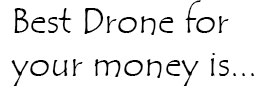 I’m going to tell you what Drone I purchased, from where, how much, how I crashed it, review the service I received and then tell you what Drone will give you the best bang for your buck!
I’m going to tell you what Drone I purchased, from where, how much, how I crashed it, review the service I received and then tell you what Drone will give you the best bang for your buck!
Cost of the Drone
I purchased the DJI Phantom 3 Professional Quadcopter Drone with 4K UHD Video Camera, plus a SanDisk Ultra 64GB UHS-I/Class 10 Micro SDXC Memory Card Up to 48MB/s with Adapter- SDSDQUAN-064G-G4A which came to a grand total of $1,320 from Amazon.com.
I did a ton of research and after many reviews, figured this model was the best fit for my budget and received my order a week later.
How I Crashed my Drone
Excited, I watched the video tutorials and immediately went out to a large open space to give it a test run. There was a very old and very large tree which had a tall canopy with plenty of clearance near the test site (I know, but hear me out…).
Everything was going great until I pressed the return home button. I figured it would return home using the path I had flown but that is NOT the case; instead, the drone went 65 feet straight up hitting the tree canopy, took out a small branch and came crashing down!
I remember hitting the home button to stop the return home, but it just kept rising. Of course, I was in panic mode and could have thought I hit the button, either way, I was distraught!

Believe it or not, by simply replacing a plastic part shown in the above picture, I was able to get the drone up and running again – but, the gimbal that levels out the video camera broke making a noise while continually shaking.
DJI Customer Service and Repair
I decided to contact DJI Customer Service and had an impossible time trying to get in touch over voice, however, I had no problem writing after leaving a trouble ticket at djitechnology.zendesk.com with Max L. coming to the rescue.
Max was extremely helpful and after a number of pleasant emails, Max provided me with a free replacement part.
Unfortunately, this didn’t solve the problem and after writing the following email, DJI sent me an RMA. I sent in the entire unit, received a confirmation and then heard nothing for about a month (not bad considering they said it could be 7 weeks!)
Hello, I recently purchased your Phantom 3 Drone on June 11th and took it out for a test. The area was clear but a very large tree was close by and when I pressed the return home button, it went straight up and hit a branch, then came crashing down. A plastic part that connects the camera to the drone broke. Support sent me a replacement. I installed the replacement but unfortunately, the camera is not adjusting and not level – it also makes a strange noise as if trying to level out but not doing it.I take responsibility. I didn’t think it would go that high up on the return home and thought it would return using the path it had taken. I did try to stop it, but it seemed unresponsive (I was in panic mode, so I likely took the wrong action…).
Regardless, I need to fix my drone. Should I send just the Gimbal in? Should I send in the entire unit (Gimbal and Drone) to have to checked out?
BTW, my initial support call on June 24th was to Max at support@djitechnology.zendesk.com request (012345).
I’m also sending you a copy of my purchase receipt.
Thank you!
Jim Maurer
DJI Technology responded with:
Dear Jim Maurer,
Thank you for contacting DJI Technical Support!
I have provided the following steps to better assist you on issue below:
Your unit needs to be on when doing this process. Go into your DJI Pilot app. In the upper right hand corner there are four dots that make up a square. Go ahead and click on that and a new menu will pop up in the middle of your screen. The four dots are highlighted in blue. Right above those dots is the icon of a gimbal and camera. Click on that and you will see the Gimbal Auto calibration. Go ahead and run that calibration on your unit, When that is done, go to the top of that same menu and see the four dots in circles that look like a quadcopter. Click on that and then sensors. Scroll down and you will see the IMU Calibration button. When you do this calibration, make sure that the unit is on level and stable surface. Once that is done, go ahead and turn off everything and then turn it back on and see if your camera is good. If it does not work, go ahead and send over your address and I will be happy to set up the RMA email for you
Thank you for choosing DJI, “The Future of Possible!
DJI North America
That fix actually seemed to work for a time, but then the Gimbal started malfunctioning again, so I contacted DJI Support and this time they responded with:
Dear Jim Maurer,We have checked your unit into Zendesk, our customer support database.
Congratulations! This is the first step in the repair process once we received your product. Next, your unit will be documented in our Repair Software, which the repair technicians use to track their work. Once that process is done, your product will be placed in line with other repairs, and continually move up until a repair technician services it at a work bench.
Our estimated time of repair is 7-8 weeks from the date of check-in. If you do not receive an email update from the repair team by the 6th week, please call our support team at 818-235-0789, Monday – Friday, 9-5 PST.
We appreciate your patience and thank you for your support of the DJI Product Line.
DJI Service Center North America
and
Dear Jim,Please review the attached invoice with the due amount of ($134.00). Located at the bottom left of the invoice you will see a Paypal logo, please click on it and it will redirect you to the website with your invoice. If this link does not work you can submit payment via paypal, by going to paypal.com then click on “send” located at the top. Type the e-mail “aftersales@dji.com” without the quotation marks and the amount to be paid located in the invoice. Then click “continue” and follow the steps to input your billing information. After payment, make sure you attach your receipt to this email to confirm your payment has been received by either taking a screen shot or saving the pdf file and reply back to this email with the attached item. NOTE If Payment is not received within 7 business days from invoice date, your unit will be processed for return. Once the return process has commenced the status cannot be changed. If at a later date you would like to return your equipment for repair please do so by contacting customer support at 818-235-0789.
Reminder: Proof of payment must be attached to the e-mail before we can ship out the unit.
Thank you and have a wonderful day.
DJI North America
I paid the bill and notified DJI of such which they then sent the following emails:
Dear Jim,Thank you for your reply.
We have confirmed your payment of (134.00). We have now moved your unit forward in our process.
Thank you and have a wonderful day!
DJI North America
And then, to my surprise, I receive this!
Dear Jim,Your Phantom 3 Professional has been inspected by the repair department. As a one time courtesy to expedite the repair process your craft has been replaced with a new unit. Any miscellaneous items like extra batteries, straps, SD cards or other personal items will be returned to you along with the new craft.
Your unit will be shipped via FedEx to
Thank you for supporting DJI products. If you have any other questions, please contact our support center at 818-235-0789 M-F 9AM-5PM Pacific Time. Thank you and have a nice day!
Sincerely,
DJI Repair Team
Absolutely amazing Customer Service for my DJI Drone!
I am so impressed with the repair of my DJI Phantom 3 Drone that I had to write this review! Even more impressive was that I forgot to pull out my 64GB SD memory card from the unit before I sent it in, and to my surprise, it was taken out of the old unit and placed into the new unit!

Best Drone on the market for your Money!
 I could write forever about how awesome this toy is, or boast about the video quality, or how it exceeds the stated 1.5 mile flight range, but instead I’ll let the videos below do the talking. You can buy a less expensive drone, but I highly doubt you’ll receive better repair service than DJI – in fact, I’ll bet if you buy a less expensive drone, you’ll end up paying far more than the DJI after you’re done with repairs! Why? Because odds are you will crash it!
I could write forever about how awesome this toy is, or boast about the video quality, or how it exceeds the stated 1.5 mile flight range, but instead I’ll let the videos below do the talking. You can buy a less expensive drone, but I highly doubt you’ll receive better repair service than DJI – in fact, I’ll bet if you buy a less expensive drone, you’ll end up paying far more than the DJI after you’re done with repairs! Why? Because odds are you will crash it!
Hands-On with DJI’s Phantom 3 Professional Quadcopter has an excellent video on this drone, a must see.
How far an a DJI Phantom 3 professional fly? This pilot took it over 3 miles!
What to learn how to fly the DJI, you MUST view these first!
Upgrade Firmware Problem on Phantom 3
First thing I did was to upgrade the firmware on the drone and it seemed to take forever. Yellow lights would flash on and off and the upgrade was taking a lot longer then 25 minutes! I had moved the drone during the firmware upgrade and thought that may have been the cause (GPS perhaps) so I repeated the process a few times and decided to check the log files (which I should have done the first time).
The log files on the SD card inside the drone and their contents are:
P3X_FW_RESULT_AB.txt
Result: Success.
========== 2014.01.01 00:00:12 remo-con disconnect======
Packet: P3X_FW_V01.04.0010.bin
Upgrading …
Result: Success.
========== 2014.01.01 00:00:12 remo-con disconnect======
Packet: P3X_FW_V01.04.0010.bin
Result: Abort.
The firmware on the SD card is identical to or older than the current firmware on the aircraft.
========== 2015.09.25 10:43:09 =====================
Packet: P3X_FW_V01.04.0010.bin
Result: Abort.
The firmware on the SD card is identical to or older than the current firmware on the aircraft.
P3_FW_RESULT_GS.txt
==========2015.09.25 11:23:51==========
Packet: /mnt/usb/P3X_FW_V01.04.0010.bin,
Result: Abort
The firmware on the SD card is identical to or older than the current firmware on the remote controller.
Point is, make sure that you check your logfiles on your drones SC card to see the results of the upgrade – it will save you a lot of time :)
Also, the Phantom 3 Professional Firmware v1.4.0010 dated 2015-09-07 doesn’t come with the RC Control firmware update, so I had to download the Phantom 3 Professional Firmware v1.3.20 and extract the P3X_FW_V01.03.0020.bin and use that for the controller.


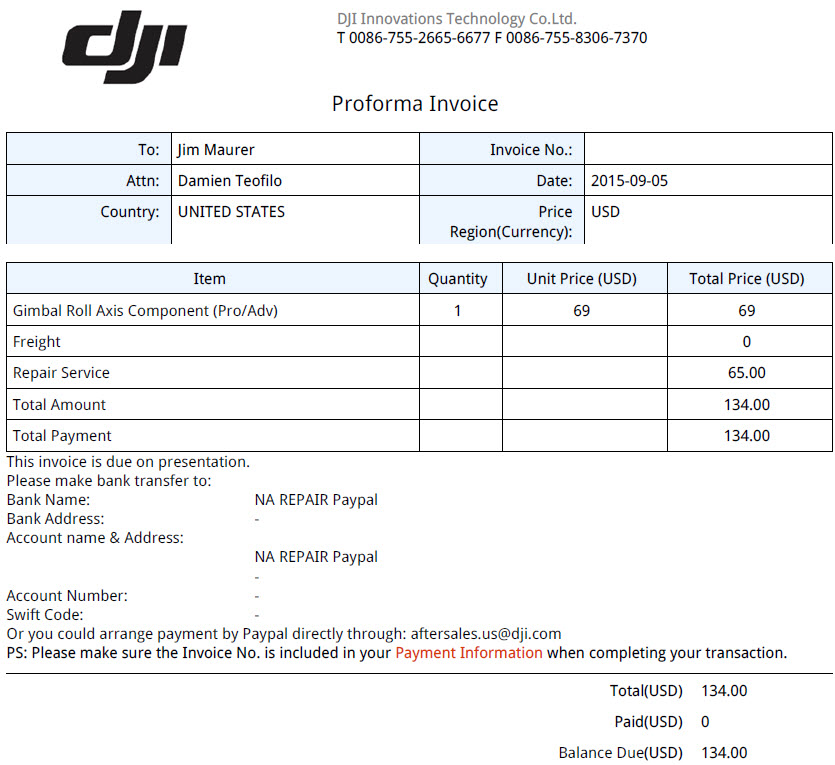

No problem Don – it’s easy to bash and do my best to praise when praise is deserved! It blew me away that they sent a new unit – just amazing! The DJI Phantom 4 is what you want :)
James,
Thank you for posting your detailed experience with DJI. Most of the time you only see complaints about service, not praise when things go well. I’m currently flying 2 birds, the largest, a SYMA X8W with a GOPro, to gain flight experience, before getting a Phantom 3 Professional, this year. Your comments on the great service, helps ease my mind about my apprehension on spending the money on this bird. Thanks again for taking the time, and happy flying!
Regards,
Don Gill